Review this step-by-step guide or follow the steps below.
- Click the “LOG IN” button at the top right corner of this website or click here
- Create an FSID account
- Once you can see the FSCentral homepage, click “Access Additional Organizations” in the bottom right corner
- Click on “AFA Home”
- Complete any profile information prompts that may pop up
- Click the “Purchase/Renew Membership Tile” and complete your membership purchase