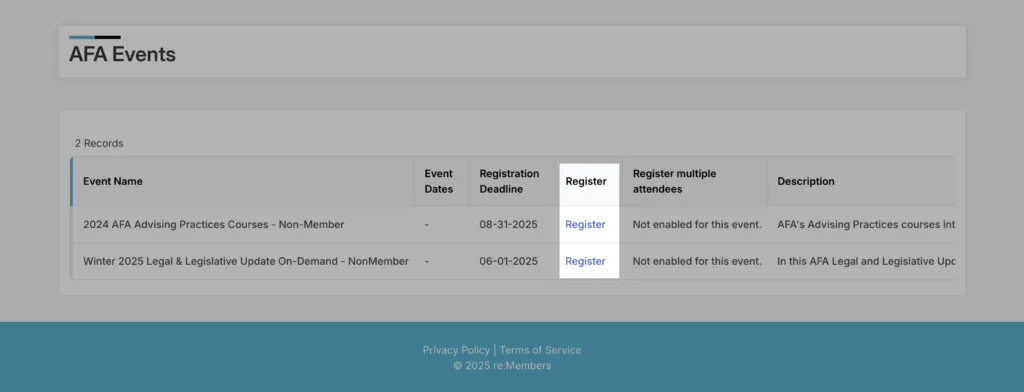How to Register on FSCentral
Step 1:
All AFA events use FSCentral for registration – you can visit the FSCentral login page at https://portal.fscentral.org or click the “LOGIN TO FSCENTRAL” button in the top-right of any AFA1976.org page.
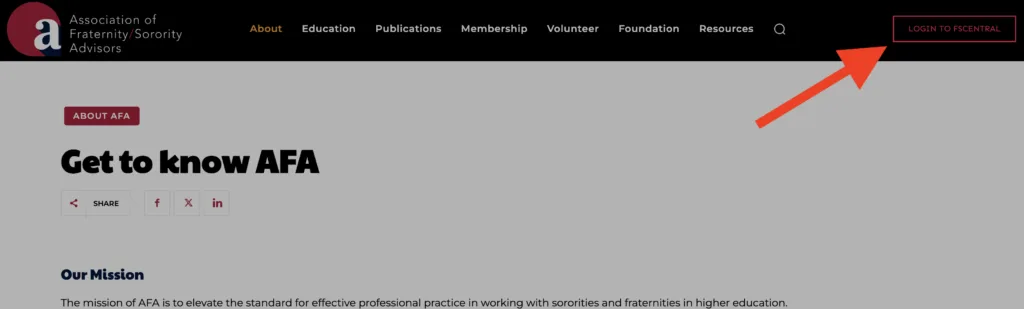
Step 2:
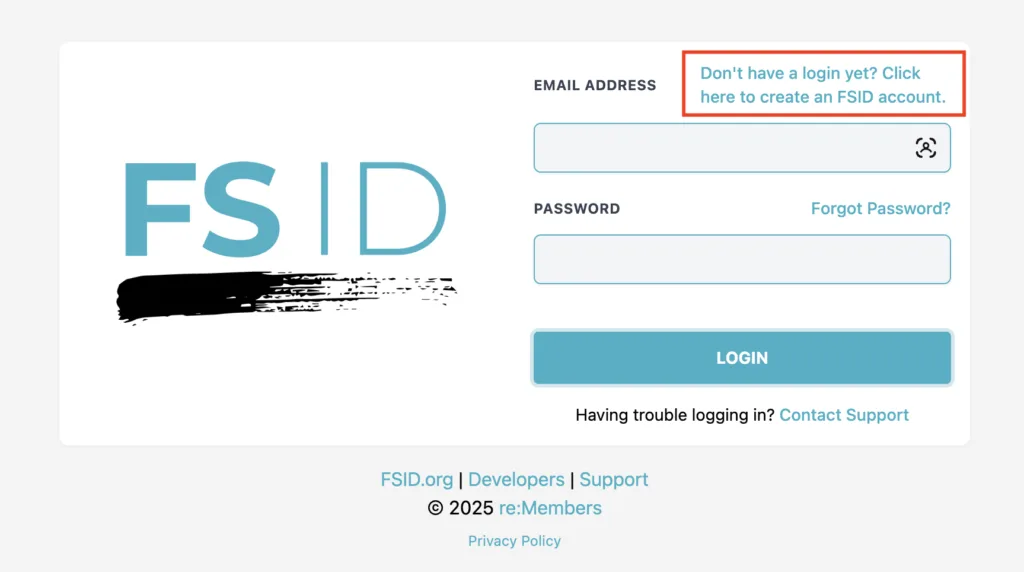
If you have an FSID login, log in with that email address and password. If you do not have an FSID login, or do not know if you have created one, click the “Don’t have a login yet?” link and follow the prompts to secure your FSID login.
If you are having technical difficulties logging in, please click the appropriate link on the login page.
Step 3:
Click on the AFA Tile (outlined in red in this example).
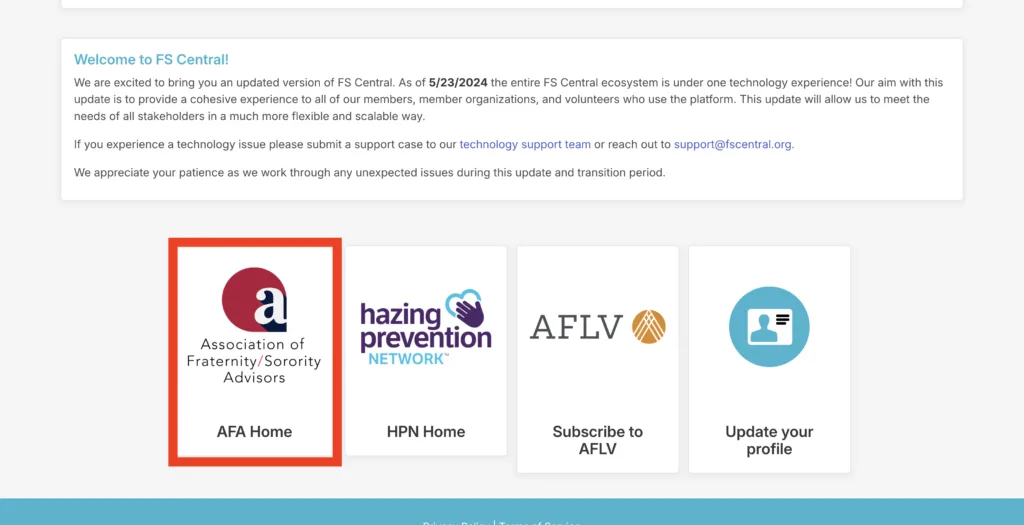
Step 4:
Scroll to AFA Events and locate the event you would like to register for, and click the Register link to be taken to the registration form for that event.